WARNING: if you’re reading this, you probably want to see this article because of stylish which happens to have a spyware inside it. Meh, life too short for that.
Do you want to hide parts of facebook or twitter? Have a look.
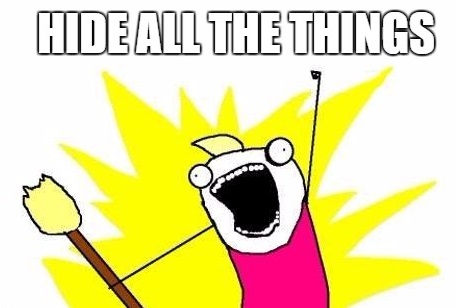
I recently discovered the extension called “Stylish” (available on chrome, firefox, safari…). It allows you to add an extra layer of css on top of existing website. CSS being what controls the style of your page. It means you can tamper any website style. Have you always dreamed of a pink facebook bar? Stylish comes with a few examples for famous usecases like Facebook theme, Google theme and so on.
First of all… Install Stylish: Their official website (their website design could benefit from some extra css layers…)
Install: EZ PZ. You shoud have it working by now.
You can now tweak any websites to your will with it. Let’s try it with an example!

On facebook, I’m friend with a large amount of people that I barely know and I haven’t spoken to most of them for years.
And yet, I can see them in my news feed. You could say that’s a good thing. I can easily catch up with them. What’s the matter?
Well, my news feed is getting jammed with posts always more stupid than the previous one: clickbait posts or 2-day-old internet jokes are getting boring. And I don’t care seing everyone “news”: “Hey, look at the food I’m having! Super exciting !!”.
I could unfriend people I’m no longer feeling confortable with. Or tune my news feed to see less stuff from them. But I’d feel gulty.
And, come on, even if it’s a two clicks action, I’m not gonna spend hours doing that 500 times.
I was looking for a better solution but then I realised I don’t need that news feed at all.
What I need:
- Use the chat aka messenger
- Being able to see any notification and jump to the post
- See the content of profiles/groups
Well, I don’t need the news feed. And I’m not gonna waste my time scrolling it anymore. Here is the template you can use to hide facebook news feed using your newly installed app:
Workflow:
- click on your extension icon
- click on “write style for website name”
- copy/paste the following code
- add a name on the top left
- save
- rinse
- repeat
/* Hide newsfeed */
#topnews_main_stream_408239535924329 { visibility: hidden; }
/* Remove trending stories and suggested groups */
#pagelet_trending_tags_and_topics, #pagelet_ego_pane { display: none; }
![]() Tadaaaa
Tadaaaa ![]()
Wired
One more example and I’ll let you do your own.
Wired keeps driving me crazy with its anti ad-blocker page. The benefits of an ad-blocker, or the fact we should (or not) use it, won’t be addressed here.
The fact is: I don’t want to see that page.
Here is a template to hide the anti ad-blocker overlay:
/* Hide anti ad-blocker layer */
#viel {
display: none !important;
}
![]()
Take the control back. Be a h4kz0r like me. Feel powerful.
Cheers ![]()
