Hello lovely reader ![]()
It’s been a while. I got not time to write, I changed job, moved out to a new place and I could go on with lame excuses all night long. But I’m back, super back.
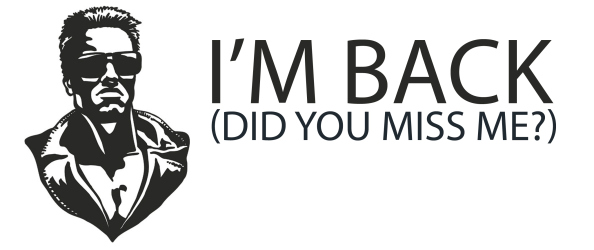
Sooooo… I needed a subject to get back on track. I’m a drummer and yesterday, I wanted to get some drum sheet music and guess what, there are emoji for that : ![]()
![]()
![]() (taduum sheeeet) so here is my new blog post !
(taduum sheeeet) so here is my new blog post !
I found a quite old french website with ![]()
![]() sheets on it. Only problem, I had not enough motivation to download all the files one by one.
sheets on it. Only problem, I had not enough motivation to download all the files one by one.
So I looked at the source code, copy/pasted some lines, invoked a minor demon ![]() , launched sublime text and after a few nervous keystrokes, I got something similar to the following content :
, launched sublime text and after a few nervous keystrokes, I got something similar to the following content :
AC%20DC%20-%20Back%20In%20Black.pdf;AC_DC : Back In Black
AC%20DC%20-%20Hell's%20Bells.pdf;AC_DC : Hell's Bells
AC%20DC%20-%20Highway%20To%20Hell.pdf;AC_DC : Highway To Hell
AC%20DC%20-%20Let's%20Get%20It%20Up.pdf;AC_DC : Let's Get It up
touch_too_much.pdf;AC_DC : touch_too_much
...
So metal right ? ![]()
Each line is part_of_a_url;title.
I wrote a tiny script to download all the music sheets from this file:
"""Script to download drums parts"""
import requests
session = request.Session()
def get_list_of_urls_and_filename():
urls_and_filenames = []
base = 'http://www.drumsandco.com/Partitions/'
with open('./list_parts.txt', 'r') as parts:
for line in parts.readlines():
(url, name) = (*line.split(';'), )
name = name.replace('\n', '').replace(' ', '_')
urls_and_filenames.append((f'{base}{url}', f'{name}.pdf'))
return urls_and_filenames
def main():
urls_and_filenames = get_list_of_urls_and_filename()
len_dls = len(urls_and_filenames)
for (counter, (url, name)) in enumerate(urls_and_filenames):
print(f'* [{counter + 1}/{len_dls}] Downloading "{url}" to "{name}"')
download_file(name, url)
def download_file(path, url):
"""Download drums pdf file"""
resp = session.get(url)
if resp.status_code != 200:
return print(f'{url} failed')
with open(path, 'wb') as output:
output.write(resp.content)
if __name__ == '__main__':
main()
This is fine and I have now more than 200 music sheets thanks to these peeps. Hooray ! ![]()
But guess what, it took so long I almost died of boredom.
YOU CAN’T SEE ME, THE TIME IS NOW, HERE IIIIIIIIIS asyncio (not John Cena, sorry)
This is a perfect example to try asyncio. We have a bunch of files to download and instead of downloading them one after another, let’s download them all at once !
import aiohttp
import asyncio
session = aiohttp.ClientSession()
...
async def main():
tasks = []
urls_and_filenames = get_list_of_urls_and_filename()
len_dls = len(urls_and_filenames)
for (counter, (url, name)) in enumerate(urls_and_filenames):
print(f'* [{counter + 1}/{len_dls}] Downloading "{url}" to "{name}"')
tasks.append(download_file(name, url))
await asyncio.wait(tasks)
session.close()
async def download_file(path, url):
"""Download drums pdf file"""
async with session.get(url) as resp:
if resp.status != 200:
return print(f'{url} failed')
with open(path, 'wb') as output:
while True:
chunk = await resp.content.read(1024)
if not chunk:
break
output.write(chunk)
if __name__ == '__main__':
loop = asyncio.get_event_loop()
loop.run_until_complete(main())
Annnnnd…. It’s a bit longer (10 more tiny tiny lines) but this script runs in like no time ! Where’s the magic ? Well async and await makes your code…. wait… ASYNCHRONOUS.
Now, you don’t have to wait for the first file to be downloaded to get the second one. Might seem obvious but I tend to use the first solution too often. It’s important to find real case scenario where you can use asyncio.
Some say it’s the future. I don’t know. I need to go practice my drum skills first.
See you later alligator ![]()
Cheers ![]()
